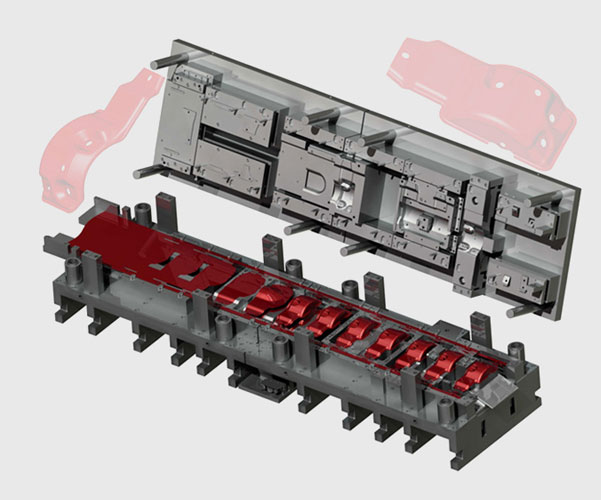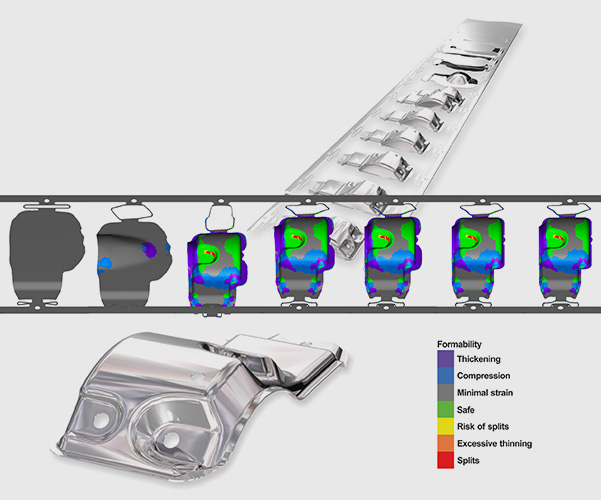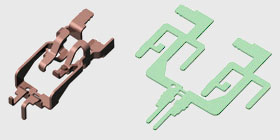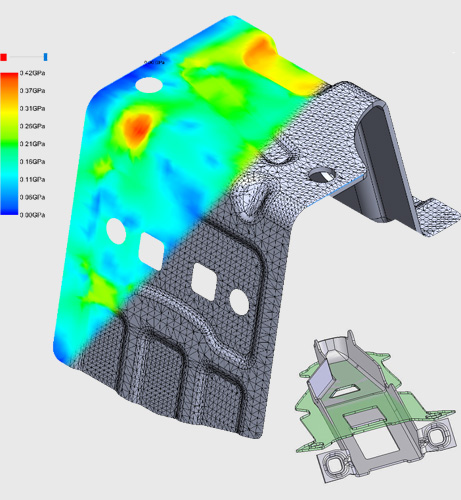What's new 
March 25th, 2025 => New LogoPress 2025 SP0.1 version available
Installation diagnostics tool: Available in LogoPress menu and in Floating Network License Manager
Standard component library: Strip-Lifter mounting | Preload deflection for spring mounting | Screw plug behind the spring | New types of hole for Shaped cylindrical standard punches (rectangle, oblong…)
ProgSim: Advanced "Spring controlled" and "Gap controlled" type for Upper Pad/Lower Pad elements | New Type of friction: "No friction (μ=0)"
Export to Simulation: Faces selection on the strip | Selection of the blank sketch | Selection of the stations/elements to be exported | New type of element: "Other Geometry"
Plus over 50 user-driven improvements and fixes
Current versions 
LogoPress 2025 SP0.1 built for:
SOLIDWORKS 2025 SP0, SP1.2
SOLIDWORKS 2024 SP3.1, SP4, SP5
SOLIDWORKS 2023 SP5
SOLIDWORKS 2022 SP5
Windows11 and Windows10 compatible
123GO 2025 SP0: runs with SOLIDWORKS 2025, 2024, 2023, 2022
Dear American and Canadian visitors,
do not forget to also visit
your dedicated website
www.DieDesignSoftware.com